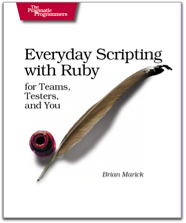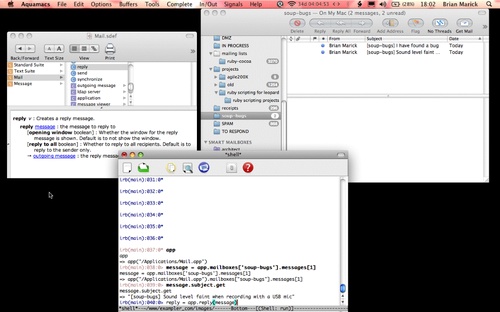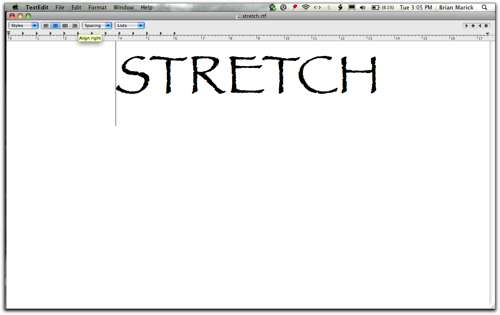Book deferred; book started
I’ve deferred work on Ruby Scripting for Leopard in favor of a new venture: a book on RubyCocoa. I had two reasons for doing that:
-
I’m unhappy with how difficult scripting is, not because of the scripting frameworks themselves, but because the apps’ interfaces are badly documented and buggy. A book documenting something that’s hard will sell less well than one documenting something easy.
Is the bugginess going to change? Possibly, but the history of AppleScript doesn’t make me optimistic. However, this alone would not kill the book, or even defer it. But:
-
There are two competing scripting frameworks: rb-appscript and the Apple Scripting Bridge. I’ve been writing the same scripts in both. I have no particular opinion on their different approaches, but rb-appscript is more mature. I find myself using it first, then translating a script into Scripting Bridge.
That’s a problem. If the book treats rb-appscript, whatever comes next after Leopard could conceivably do the same thing to rb-appscript as Time Machine is doing to backup software. But I just can’t convince myself that Scripting Bridge is ready for mainstream Rubyists. I could document both frameworks, but I can also wait and see how things shake out.
Sorry for the disappointment.
I’ll be announcing a review draft of the “How Do We Get This Thing Started?” chapter later this week at the book’s mailing list.